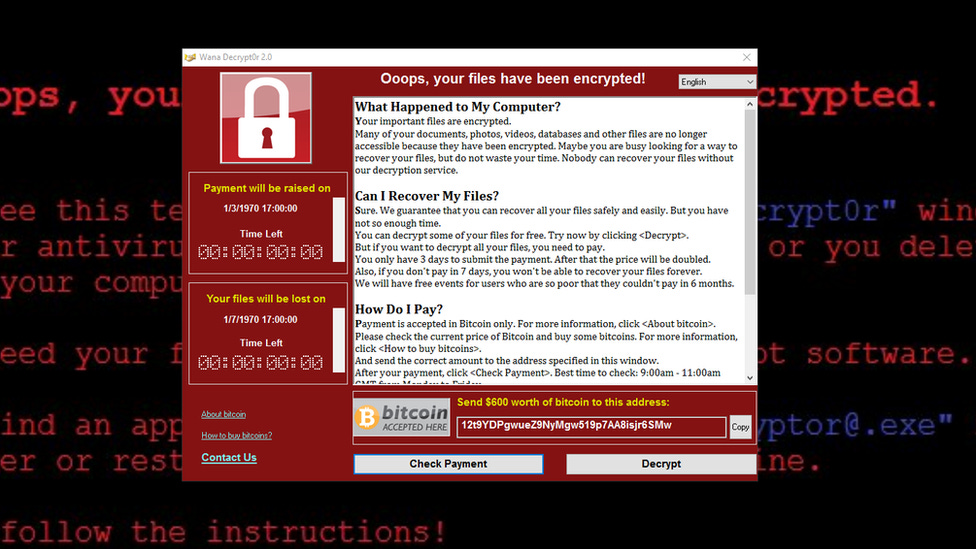Protecting Your Computer from Ransomware: A Guide to Antivirus Software
What Are Best antivirus software for ransomware protection?
Ransomware is one of the scariest threats in the world of cyber security today. Imagine sitting at your desk, opening a file, and suddenly all your important documents—photos from family vacations, work reports, or even medical records—become locked. A message pops up demanding money to unlock them. It’s not just a movie plot; it happens to everyday people and businesses every day. But here’s the good news: you don’t have to live in fear. Antivirus software is like a smart guard for your computer, watching for these sneaky attacks and stopping them before they cause real harm. In this guide, we’ll break it down step by step, using easy words and real-life examples. We’ll talk about how ransomware works, why antivirus is your best friend against it, key features to look for, top picks for protection, and tips to stay safe. By the end, you’ll feel more confident about keeping your digital life secure.
What Is Ransomware, and Why Should You Worry?
Let’s start with the basics. Ransomware is a type of malware—a bad program that sneaks onto your device without permission. Once it’s in, it encrypts your files, which means it scrambles them into unreadable code. The attackers then hold your data hostage, asking for payment, usually in cryptocurrency like Bitcoin, to give you the key to unlock it. If you don’t pay, they might delete your files or leak them online.
This isn’t rare. In 2025 alone, experts report millions of attacks worldwide, hitting hospitals, schools, and small businesses hard. For instance, a local bakery might lose its recipe database and customer orders, costing thousands in downtime. Or a student could see their thesis vanish right before a deadline. The financial hit is huge—global losses from ransomware top billions each year. But it’s not just about money; it’s the stress of losing memories or sensitive info.
That’s where antivirus software comes in. These programs use smart tech to scan your system constantly, spotting suspicious behavior early. They don’t just react to known threats; they learn patterns from new ones too. Think of it as having a vigilant watchdog that barks at strangers while you’re asleep.
How Antivirus Software Fights Back Against Ransomware
Antivirus isn’t some magic shield—it’s built on layers of protection that work together like a team. At its core, it uses real-time scanning to check every file you download or open. If something looks off, like a file trying to change a bunch of documents at once, the software freezes it.
One big way it helps is through behavioral analysis. This is like watching how a thief moves before they steal—jerky, suspicious actions. Ransomware often follows patterns: it spreads quickly, encrypts folders, and demands ransom notes. Good antivirus spots these moves and blocks them. For example, if a program starts renaming files with weird extensions (like .locked or .crypt), the software jumps in to quarantine it—putting it in isolation so it can’t spread.
Another key tool is heuristics, which guesses at threats based on clues. It’s not perfect, but it catches “zero-day” attacks—brand-new ransomware no one has seen before. Machine learning powers this, training on millions of samples to get smarter over time. Cloud-based updates mean your protection stays fresh, pulling in the latest threat intel from around the world without slowing you down.
For recovery, many antivirus programs now include rollback features. If encryption starts, they can restore files from a safe snapshot taken moments before. This beats paying hackers, who often don’t even deliver the key. Pair this with built-in backups, and you’re set to bounce back fast.
In short, antivirus turns a potential disaster into a minor hiccup. It’s essential for anyone using Windows 11, where features like improved security make it a prime target for attackers.
Must-Have Features in Ransomware-Proof Antivirus
Not all antivirus is created equal, especially for ransomware. When shopping, focus on tools that tackle encryption head-on. Here’s a simple rundown of what to seek:
Real-Time Behavioral Monitoring: Watches for odd file changes or network calls. It’s like having eyes on every corner of your hard drive.
Dedicated Ransomware Shields: These block access to key folders (Documents, Pictures) and alert you instantly. Some even let you whitelist trusted apps.
Exploit Protection: Stops vulnerabilities in apps like browsers or PDFs from letting ransomware in. Remember those phishing emails with fake invoices? This catches the hook.
Automatic Backups and Remediation: Creates unchangeable copies of files in the cloud or external drives. If hit, one click restores everything.
Web and Email Filters: Scans links and attachments before they load, cutting off common entry points for malware.
Look for extras like VPNs for safe browsing or password managers to strengthen your overall cyber hygiene. Independent labs like AV-Test rate these features, giving high scores to programs that block 99%+ of ransomware samples.
Top Antivirus Picks for Strong Ransomware Defense in 2025
Choosing the right one can feel overwhelming, but we’ve narrowed it down based on user reviews, lab tests, and real-world performance. These are all Windows 11-friendly, easy to install, and won’t hog your system’s resources. Prices are starting points for annual plans (for one device), and they often have free trials.
Antivirus Software Standout Ransomware Tools Starting Price (per Year) Ideal For Why It Shines in Tests Bitdefender Total Security Advanced threat defense, safe files module, one-click recovery $49.99 Families and heavy internet users Blocks 100% of known ransomware; super lightweight on CPU. Norton 360 with LifeLock SONAR AI for behavior spotting, dark web monitoring, unlimited backups $99.99 Privacy-focused pros Excels at zero-day threats; includes identity theft protection. Kaspersky Premium URL advisor, anti-phishing, encrypted folder guard $39.99 Budget-savvy beginners High detection rates with minimal false alarms; global threat database. Malwarebytes Premium Plus Real-time exploit blocker, browser guard, scheduled scans $44.99 Quick cleanups and add-ons Pairs well with free versions; zaps stubborn infections fast. ESET NOD32 Antivirus LiveGrid cloud scanner, gamer mode for low impact, rollback tech $39.99 Gamers and remote workers Customizable alerts; proven against fileless attacks. Trend Micro Maximum Security Pay Guard for safe transactions, folder shield, AI-powered pay protection $49.99 Online shoppers and businesses Strong on mobile too; integrates social media scanning.
These picks come from sources like PCMag and TechRadar, where they aced ransomware simulations. For instance, Bitdefender’s remediation tool restored files in under five minutes during tests. If you’re on a tight budget, start with Malwarebytes—it’s straightforward and effective without bells and whistles.
Everyday Tips to Boost Your Ransomware Shield
Antivirus is powerful, but it’s part of a bigger plan. Here’s how to layer up your defenses naturally:
Update Everything Regularly: Patch your OS, apps, and antivirus. Old software is like an unlocked door—hackers love it.
Be Phishing-Savvy: Don’t click shady links or open unknown attachments. Train your eye: “Urgent invoice from boss@fake.com”? Delete it.
Backup Like Clockwork: Use the 3-2-1 rule—three copies, two media types, one offsite. Tools like external drives or Google Drive work great.
Use Strong, Unique Passwords: A manager app helps. Enable two-factor authentication everywhere.
Educate Your Circle: Share tips with family or colleagues. Human error causes most breaches.
Scan Often and Stay Alert: Run full scans weekly. If something feels off—like slow performance—check immediately.
Combining these with solid antivirus drops your risk dramatically. Remember, cyber threats evolve, so keep learning from trusted sites.
Wrapping Up: Take Control of Your Digital Safety Today
Ransomware doesn’t have to ruin your day. With the right antivirus software, you’re equipped to detect, block, and recover from these file-encrypting nightmares. We’ve covered the essentials: from understanding the threat to picking tools with behavioral monitoring, cloud scanning, and backup integration. Whether you’re guarding personal photos or business data, options like Bitdefender or Norton offer peace of mind without complexity.
For more tailored advice, especially if you’re running Windows 11 and want comparisons on speed, features, and deals, head over to SoftwarePair’s ultimate guide to the best antivirus for Windows 11. It’s packed with honest reviews and tips to match your needs. Stay safe out there—your files (and sanity) will thank you. If you have questions or need help setting up, just ask!