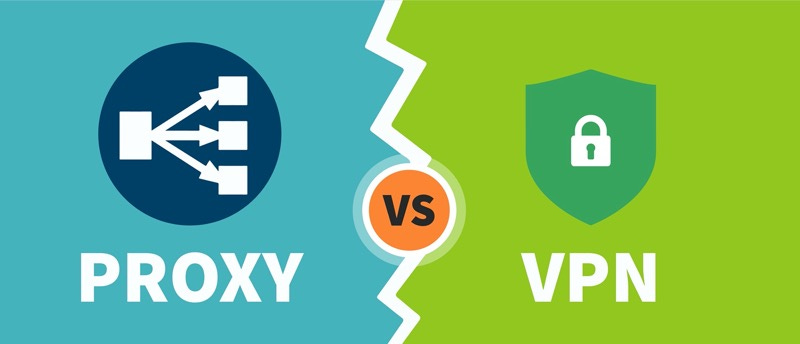Web Proxy vs. VPN: Which Is Better for Beginners?
Confused about web proxy vs VPN for beginners? This simple guide compares proxies (like CroxyProxy) and VPNs — covering setup, speed, security, and unblocking. Discover why VPNs are easier and safer f
If you’re new to online privacy tools and wondering what’s the difference between a web proxy and a VPN, you’re in the right place. Many people start searching for ways to unblock websites, hide their IP address, or browse safely on public Wi-Fi. Both web proxies and VPNs can help — but they work very differently.
In this easy-to-follow guide, we’ll explain:
What a web proxy really is
How a VPN works
The pros and cons of each
Why VPNs are usually better for beginners
Tips to get started safely
Let’s break it down step by step.
What Is a Web Proxy? (Simple Explanation)
A web proxy is like a middleman between your browser and the internet.
Here’s how it works:
You type a website (like YouTube) into a proxy site.
The proxy server goes to that website for you.
It sends the page back to your screen.
The website only sees the proxy’s IP, not yours.
Popular free web proxies: CroxyProxy, ProxySite, HideMyAss, Kproxy.
Good for: Unblocking a single website quickly — no app needed.
But here’s the catch: only your browser traffic goes through the proxy. If you use Netflix app, Spotify, or download files — those are not protected.
Also, many free proxies don’t encrypt your data. That means anyone on the same network (like at a café) could potentially see what you’re doing.
Safety tip: Not all proxies are safe. Some may inject ads, track your activity, or even contain malware. If you’re curious about one popular option, check out this full review: Is CroxyProxy Safe? A Complete Safety Guide.
What Is a VPN? (Beginner-Friendly Breakdown)
A VPN (Virtual Private Network) creates a secure tunnel for all your internet traffic.
Think of it like this:
Your data leaves your device → gets encrypted → travels through a private tunnel → reaches the VPN server → goes to the website.
The website sees only the VPN server’s IP.
Your real IP, location, and activity stay hidden.
Covers everything:
Web browsing
Streaming apps (Netflix, Hulu)
Gaming
Torrenting
Email, messaging, banking
Most VPNs come with simple apps — just download, log in, and tap “Connect”.
Web Proxy vs VPN: Side-by-Side Comparison
Feature Web Proxy VPN Setup No download — use in browser Download app (1–2 minutes) Speed Usually fast (but can slow down) Slightly slower due to encryption Security Low — little or no encryption High — military-grade encryption Privacy Weak — many log your activity Strong — no-logs policy (if trusted) Device Coverage Only browser Phone, laptop, tablet, router — all Unblocks Websites Yes (but easily detected) Yes (harder to block) Cost Mostly free Free versions exist; paid starts ~$3/mo Best For Quick unblock of 1 site Daily privacy, streaming, safety
Why VPN Is Better for Beginners (Even If You’re New)
1. It’s Easier Than You Think
Modern VPN apps are designed for beginners. You don’t need tech skills. Just:
Download from App Store or official site
Sign up (email + password)
Tap Connect
That’s it. Many even auto-connect when you use public Wi-Fi.
2. Real Protection — Not Just Hiding
A proxy only hides your IP in the browser.
A VPN encrypts everything — so hackers, ISPs, or governments can’t spy on you.
3. Works With All Your Apps
Want to:
Watch Netflix US from another country?
Use Instagram at school?
Download safely?
A VPN does it all. A proxy can’t.
4. More Reliable
Schools, workplaces, and streaming sites block proxies easily.
VPNs use advanced tech (like obfuscated servers) to stay undetected.
When Might You Use a Web Proxy Instead?
There are a few cases where a proxy makes sense:
Situation Use Proxy? Why? Unblock one website at school (fast) Yes No install needed Testing a site from another country Yes Quick & free Need full privacy & security No Use VPN Using banking or shopping online No Too risky
Bottom line: Use a proxy only for casual, low-risk tasks.
How to Choose a Safe VPN as a Beginner
Follow these 5 simple rules:
Pick a trusted brand
→ NordVPN, ExpressVPN, Surfshark, ProtonVPN (free tier available)Check for “no-logs” policy
→ Means […]Look for a kill switch
→ Stops internet if VPN drops (prevents leaks)Try before you buy
→ Most offer 30-day money-back guaranteeAvoid free VPNs with ads or data caps
→ They often sell your data
Quick Start Guide: Set Up Your First VPN (3 Minutes)
Go to nordvpn.com or surfshark.com
Click “Get Started”
Choose a plan (or try free trial)
Download the app for your phone/laptop
Open app → Log in → Tap Quick Connect
Done! You’re now protected.
Common Questions Beginners Ask
Can I use both proxy and VPN?
Yes — but no need. A VPN does everything a proxy does, better.
Will a VPN slow down my internet?
Slightly — but good VPNs keep it under 10–20% drop. Often faster than overloaded free proxies.
Are free VPNs safe?
Some are (like ProtonVPN Free). Most aren’t. Stick to reputable ones.
Do I need a VPN on my phone?
Yes! Public Wi-Fi at malls, airports, and cafés is dangerous without encryption.
Final Verdict: VPN Wins for Beginners
If you want… Choose… Quick unblock, no install Web Proxy Real privacy, security, ease of use VPN
Start with a VPN today — it’s the smartest, safest choice for anyone new to online privacy.
Pro Tip: Always read reviews before using any tool. For example, learn more about proxy risks here: Is CroxyProxy Safe? Full Breakdown.
Ready to get started?
Try a top-rated VPN with a 30-day money-back guarantee — no risk, full protection.
Stay safe online! 🔒